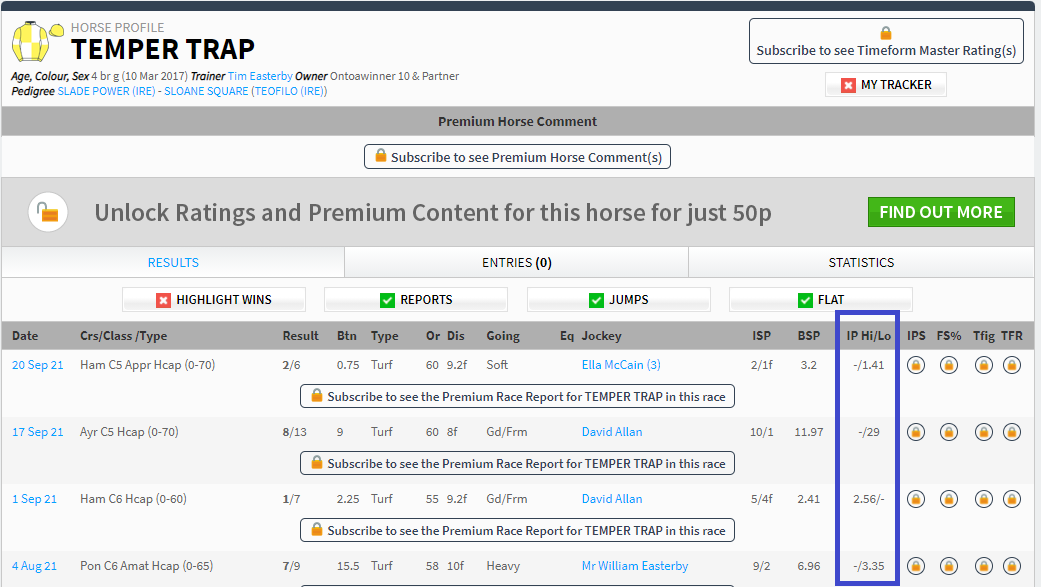If you’re using our data to create a set-and-forget style bet then you may want to look up the in-play Hi or Low price of a horse.
We don’t have a function for this on the site currently although we may add it in the future. Currently, we have found a free solution, explained further down this page.
How to Find Historical Hi or Lo Results:
To complete this process, you must register for a free Timeform account. You can skip to the sign-up page here.
It’ll take around 2-3 minutes as you will need to verify your email address (they won’t email you unless you opt-in).

Once you have registered and logged in, finding the information you seek is incredibly simple. You can either search the horses name or navigate to the specific race result you want to see via the day’s racecard.
Click on the horse’s name to see its historical information (some of the premium fields will be hidden by a padlock).
The in-play Hi or Lo price is displayed in the column highlighted below. Looking at the example below you will see that TEMPER TRAP last traded at a low price of 1.41 on the 20th of September 21 before coming second overall.
Typically, the historical information is updated around 20 or so minutes after the race has been settled.
That’s it, nice and easy!